
Host- Your host is a company that is providing space on it’s servers to store your blog. (Ex: Bluehost is a Hosting company)
Self-Hosted- opposed to a free host, like blogger or WordPress.com, a self hosted blog has chosen a third party company to host their domain.
Domain- the domain is the www.(DOMAIN).com part of your blog.
Theme- The selected style of you blog. A theme is composed to templates and stylesheets that make up the appearance of your blog.
WordPress- the online tool that will help you create your website and manage your content. WordPress allows you to build your website with little to no website coding needed.
Plug-in- Think of a plug-in as almost like an app for your WordPress site. By installing a plug-in, you add what ever feature it offers onto your site, in addition to your theme.
Sidebar- the area of your blog located to the side of your content. Depending on your theme, this can be the left or the right side of your blog. *You don’t have to have this. Notice that The Basics of Blogging does not*
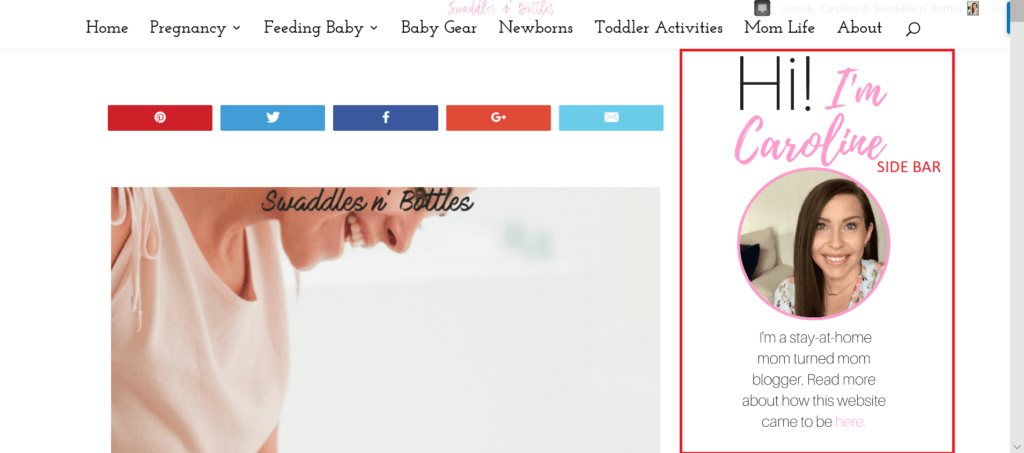
Widget- small block that can be inserted onto your sidebar that perform pre-set functions. For example, there are text widgets, image widgets and even subscribe widgets.
SEO- Search Engine Optimization. The process of setting up your blog and blog posts to be easily read by search engines so that they will place your content into search results.
BackLink- A link to your blog on another website.
Keywords- The words or phrase you use to show search engines what your blog is about. You can read more about keywords, and long-tail keywords in the SEO superstar post.
Tags- These are additional descriptive words for your blog post. A blog post about Fall wreaths may have tags of fall, Holiday Decor, DIY decor, Wreaths, etc. More on how to use tags to help your SEO in this post.
Pageviews– the total number of times your blog has been viewed. Commonly abbreviated as PV.
Unique Visitors- The total number of people coming to your site each day, week, month. Hint: This number will always be equal or less than your pageviews assuming that visitors will view more than one page.
Bounce Rate- This measures how quickly people “bounce” off your site. You want to aim for a low bounce rate. The longer the stick around, the more pages they view, the lower the bounce rate.
Categories- a way to sort your posts on your blog. For example: a cooking blog may have Breakfast, lunch, dinner and dessert recipes. Or could be more specific such as 10 minutes recipes, crock pot recipes, healthy eating.
Above the Fold- what you see on your website when it first pulls up, before having to scroll. This term is typically used when talking about placing ads on your site. You should always have one above the fold, like this:

Branding- the streamlined look of your blog. Can include fonts, color codes, image types, etc. More on how to brand you blog here.
AdSense– A ad network run by google. You can have them place ads on your site and earn income based off of pageviews and other factors.
Media Kit- A media kit is basically a resume for a blogger. It highlights who you are, what your blog is, your accomplishments and more. Here is how you can create one.
Email List- a list of subscribers who have opted in to receive emails from you.
Opt-In, freebie, lead magnet- something your give to your followers as a reward for signing up for your email list.
Email Automation- the process of having emails sent through an automated system, like MailerLite. As soon as someone subscribes to your list, they enter the automation and will receive pre-written emails at designated times.
Affiliate Link- A specific URL that includes the affiliates unique code or affiliate ID. This link tells the company which affiliate sent the new business their way and, if sales are made, which affiliate will receive the commission. More on Affiliate Marketing and making the most of your income here.
Proper Disclosure- The FTC has rules about bloggers and compensation. If you are using affiliate links or have been paid to post something, you must disclose it.
Sponsored Post- When a company pays you to place content on your site. Usually in the form of a product review. You can also do sponsored posts strictly for your social media channels. Here’s more on what to charge and how to pitch a company.
Round Up Post- a post that is a collection of other posts. An example would be “21 must make Fall wreaths” and within the post you share 21 other bloggers amazing wreaths. Always link back to the original poster to give them credit.
Alt Text- Short for Alternative Text. This is an additional area within a photo that you can add keywords too. This will help with your SEO and Pinterest searches. More on Alt Tags and SEO here.

Google Analytics- a free tool provided by Google that gives you an in-depth look into your traffic. Where traffic is coming from, who your audience is (age, interest, location) and so much more.
Yoast- This refers to a plug-in that can assist you with your SEO tactics. More on how to use it here.
Static Front Page- In WordPress, you have two options, a front page (or home page) that shows a list of your most recent blog posts (little to no customization) or a static front page, which is a page you create and decide what is displayed.
Tailwind- A tool that allows you to schedule your pins and Instagram posts and will automatically post for you when the scheduled time comes. Also offers wonderful analytics tools and insights into board performance. You can sign up for 100 free scheduled pins here.
